Home »
notepad
,
tutorial
» MS Office alternative Kingsoft (WPS) Office available for Ubuntu/Linux Mint/and Derivatives (Latest Version)
ingsoft Office is a simple, powerful office suite developed by Zhuhai based Chinese software developer Kingsoft. Components include: Kingsoft Writer, Kingsoft Presentation and Kingsoft Spreadsheet. Kingsoft Office personal version is completely free. With the Kingsoft Office suite, you can view, edit, and send Microsoft Office documents, spreadsheets, and other data onLinux. This offers most of the features and functionality like Microsoft Office.

The Kingsoft Office main interface includes a row of icons similar to what you'd find in your basic word processor or spreadsheet editor. It handles all the latest Microsoft Word, Excel, and PowerPoint file formats as well as text and PDF files. You can create files as well, it could get a bit tedious trying to produce anything too long or complicated. Kingsoft Office works best for making a few changes to an existing file. In our tests, we encountered no problems working with the files we threw its way, and it was a simple process to add or edit text or make other modifications.
Kingsoft Writer
Kingsoft Spreadsheet
Kingsoft Presentation
What's in this release:
- WPS Writer supports restrict editing now.
- WPS Writer can go back last editing position when you reopen the document.
- WPS Writer supports split window for easy reading.
- WPS Writer added mirror margins for printing.
- WPS Writer enhanced go to function.
- WPS Writer supports complex text layout now (testing).
- WPS Spreadsheets now supports share workbook.
- WPS Spreadsheets will give you the tips when typing a function.
- WPS Spreadsheets supports finding/replacing with format now.
- WPS Spreadsheets supports formula error checking now.
To install Kingsoft (WPS) Office in Ubuntu/Linux Mint open Terminal (Press Ctrl+Alt+T) and copy the following commands in the Terminal:







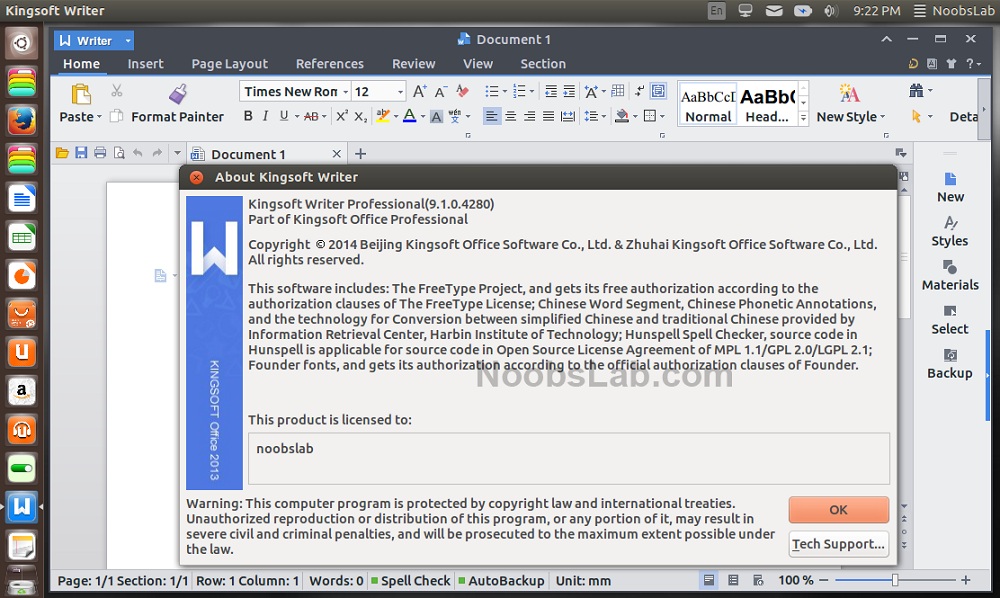
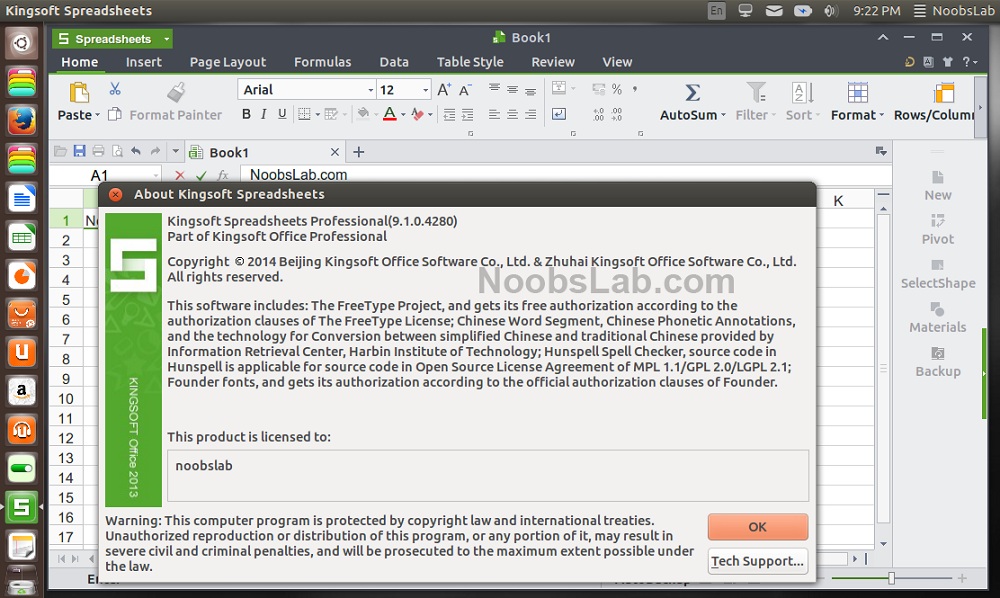

0 comments:
Post a Comment